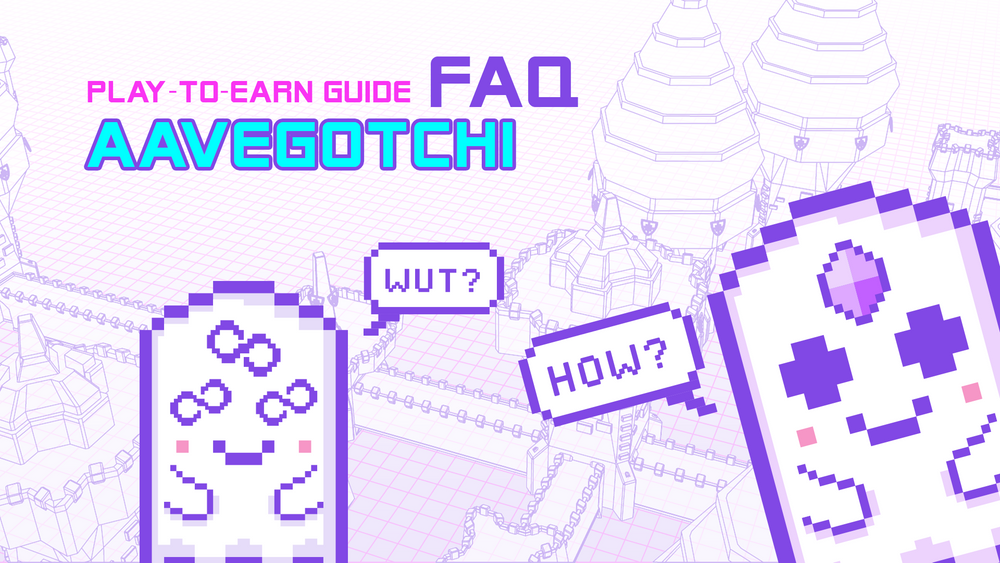Hey Frens, this guide will walk you through how to get started playing in the Gotchiverse on Mumbai Testnet, and make you aware of what to look out for while testing.
Summary
You’ll soon be entering the Gotchiverse in the CR1 playfield! In it, you’ll be able to explore, collect test net Alchemica, Craft the Aaltar installation, and see it in your Inventory. But first, be sure to read through this guide and familiarize yourself with the required setup.
Required Setup
First and foremost, you’ll need to visit the playtest site at https://demo.gotchiverse.io/.
If you need to improve your performance you can try adjusting your Game Settings before you enter the Gotchiverse. The Game Settings button is located in the upper-right of your screen (pictured below).
Step 1: Switch your Metamask to “Mumbai Testnet”
To do this, follow the steps found here: https://blog.polysynth.com/how-to-connect-polygon-testnet-to-metamask-wallet-472bca410d64
Mumbai is required because we’ll be using testnet Alchemica. However, you’ll still be able to use your mainnet Aavegotchis as they’re hardcoded for this test. You’ll know Metamask is configured correctly if the new Craft icon displays in the bottom-right corner of your screen (pictured below). This icon will NOT be visible if you are on mainnet.
Step 2: Get Testnet MATIC in your Wallet
Use this faucet to get yourself some Testnet MATIC: https://faucet.polygon.technology/ or https://mumbaifaucet.com/. Please note that it may take a few minutes to arrive.
Step 3: Make Metamask aware of the Alchemica Tokens
Alchemica tokens include FUD, FOMO, ALPHA, and KEK. There are two options for adding them to your Metamask.
Option one involves clicking “Import Tokens” at the bottom of the Metamask Assets tab. From here you can copy, paste, and then submit the custom token form for each of the following addresses:
FUD: 0x6FAc2a5b95990E6f9F7123A99fc4F1ee4a0E5C9A
FOMO: 0xdE8D1EA6dd85fCa10f0E7120dA8E233520d7414f
ALPHA: 0xB9259df4a0ba0bfBbCBe6E1986F21D968188DbBb
KEK: 0xE204c5882C37a4D834ef3C4CCE4D3dEB872753Ef
For option two you can simply begin collecting Gotchus Alchemica. Once you’ve withdrawn enough craftable Alchemica tokens to your wallet, the popup Metamask permissions workflow will add them for you.
You and your GotchiGang should now be ready to play! Please continue reading to learn how to help us test.
How to Play
Controls
You can either use WASD, Arrow Keys, or the Numeric Keypad to move your Gotchi around the playfield.
Left clicking your mouse will allow you to access buttons such as Game Options and Actions.
Play Flow
The basic play flow to craft the Aaltar will be as follows:
1. Collect Gotchus Alchemica on the map
The bigger the size of the Alchemica the more you collect.
2. Move inside the Vortex
Once inside, an “E” should appear. Press E and withdraw your collected Alchemica tokens to your wallet. You will be able to see each vortex on the minimap to help guide you.
3. Click the "Craft" Button
Once you’ve withdrawn 100 FUD, 20 FOMO, 0 Alpha, and 30 KEK, click the “Craft” Button to craft the Aaltar Installation.
4. Click the Inventory Button
Click the Inventory button to check your crafted Installations.
5. Rinse, Repeat and Socialize!
If you can, let us know if you encounter any difficulties. That would be very helpful!
Discord: discord.gg/aavegotchi
Channel: #gotchiverse
How to Test
We have conducted our own internal testing, but we need your help to identify anything we may have missed! While testing we’d like to know if you experience any issues with:
- Logging in to Mumbai testnet with your Metamask
- Picking a Gotchi and entering the game
- Moving around and the controls
- The Minimap
- Collecting Alchemica of all 3 sizes
- Withdrawing Alchemica to your Wallet
- Crafting 1 or more Aaltar installations
- Checking your Inventory
Report Issues
Please report any issues you encounter into the Gotchiverse Playtesting Tracker.
Known Issues
The following are issues we know about that will be fixed:
Zoom Scroll:
- Scrolling back and forth can sometimes lead to scrolling in the opposite zoom level.
- (Firefox only) Scroll zoom does not display the bar but functions fine otherwise.
Movement:
- While pressing the Up arrow or ‘W’ and then pressing left or right does not allow side movement.
Thanks for your help frens, we can’t wait to see you in the Gotchiverse! Don’t forget to join us in the Aampitheatre at discord.gg/aavegotchi for the start of the playtest tomorrow at 2:30pm UTC. Also, be sure to enter the Gotchiverse with each member of your GotchiGang individually during the 48 hour playtest window, in order to earn them 10 XP.
Thank you Frens,
The Aavegotchi Team
About The Gotchiverse
The Gotchiverse is Pixelcraft Studio’s flagship title that celebrates the best of blockchain technology. The metaverse is built on Aavegotchi, an open-source, community owned, NFT gaming protocol that unlocks true asset ownership for gamers. In this spirit, The Gotchiverse is co-created with direct input from the community via AavegotchiDAO. Summon your first Aavegotchi today and meet us in the Gotchiverse!
Resources:
Official Website: https://aavegotchi.com/
Gotchiverse Website: https://verse.aavegotchi.com/
Official Wiki: https://wiki.aavegotchi.com
Blog: https://blog.aavegotchi.com
Medium: https://aavegotchi.medium.com
YouTube: www.youtube.com/c/Aavegotchi
Community:
Twitter: https://twitter.com/aavegotchi
Discord: http://discord.gg/aavegotchi
Telegram: https://t.me/aavegotchi
Reddit: https://www.reddit.com/r/Aavegotchi/