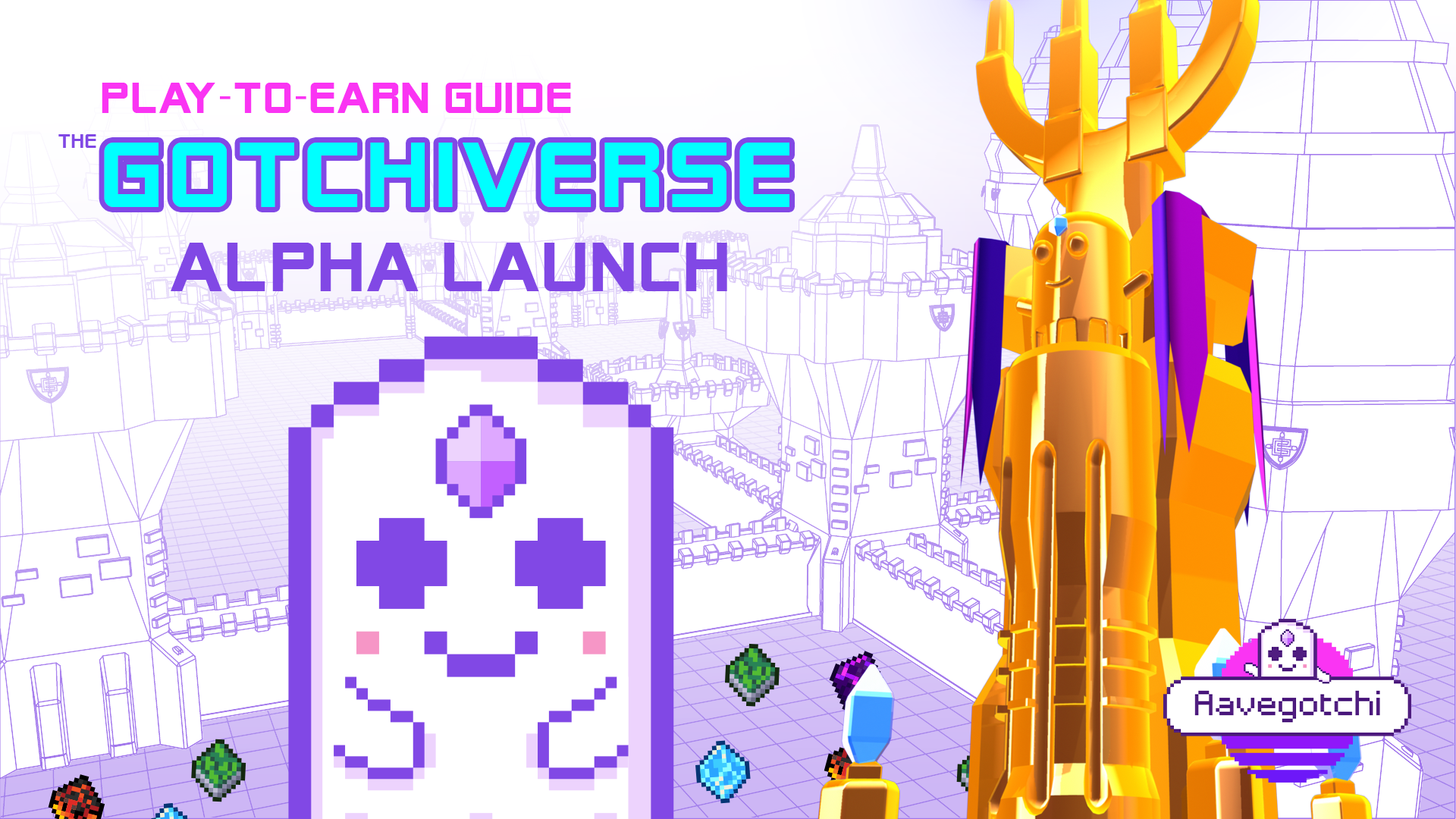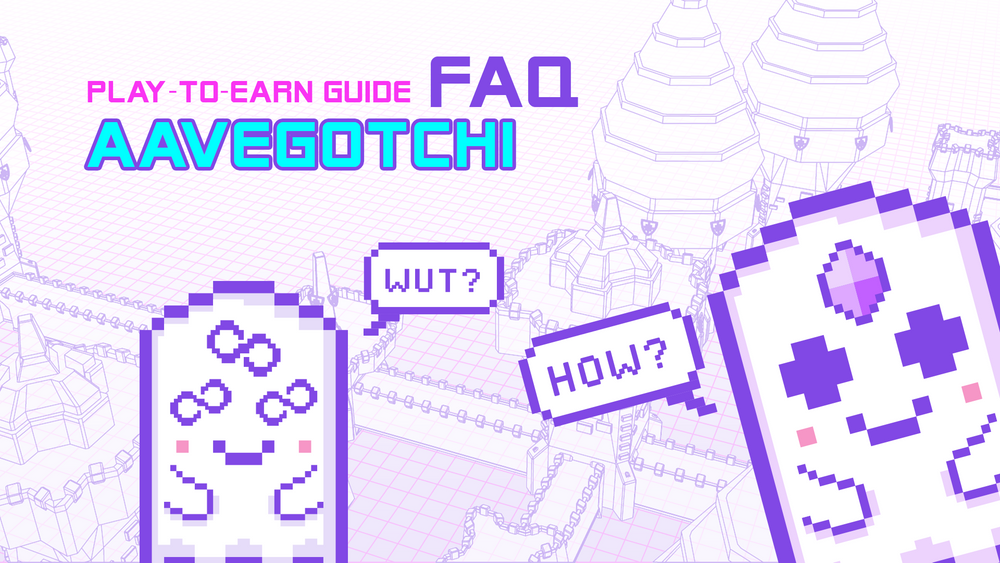Hey frens, this play-to-earn guide will teach you how to earn during the Gotchiverse Alpha Launch! Read on to get yourself prepared for the month long #playdrop!
Summary
The Gotchiverse Alpha period begins March 31st and ends April 30th. This is a momentous occasion, as well over a year of hard work and effort from the Pixelcraft Studios team and the GotchiGang community has led to this point. Seasoned Aavegotchi veterans will be joined by thousands of newcomers, who will enter the Gotchiverse and collect the Alchemica #playdrop thanks to the Gotchi Lending program. Keep reading to learn the ins and outs of playing and earning for free during the Gotchiverse Alpha!
Setup Instructions
In order to enter the Gotchiverse, you need two things: An internet connection and a web3 wallet.
Step 1: Download Metamask
Aavegotchi supports a wide range of web3 wallets, but the most popular choice is Metamask. You’ll first want to download and set up your Metamask wallet. For help doing so, check out this tutorial.
Step 2: Add Polygon Network to Metamask
The Aavegotchi ecosystem and the Gotchiverse game exist on Polygon, the leading sidechain to Ethereum. So, In order to interact with the ecosystem and play the game, you’ll need to be connected to Polygon Network.
To add Polygon Network to your Metamask wallet, click the drop down next to “Ethereum Mainnet” and then click “Add Network.” Next, input the following:
Network: Polygon Mainnet
New RPC URL: https://polygon-rpc.com/
Chain ID: 137
Currency Symbol: MATIC
Block Explorer URL: https://polygonscan.com/
Step 3: Get yourself some MATIC
Polygon (MATIC) is required to pay gas fees on the Polygon Network. Don’t worry fren, gas fees on Polygon amount to just fractions of a cent per transaction. In fact, just 0.1 MATIC will likely last you a few months. MATIC can be purchased on many centralized and decentralized exchanges. It is important to note that your MATIC must be on the Polygon network. MATIC on layer one (Ethereum) will need to be bridged to layer two in order to be used to cover gas fees.
Step 4: Connect your wallet to our dApp
In order to interact with the Aavegotchi and Gotchiverse dApps you’ll need to connect your wallet. To do so, simply head to app.aavegotchi.com and click “Connect Wallet” on the upper-right hand corner. Sign the transaction that pops up on your Metamask wallet, and you’re all set!
Gotchi Lending (Play for Free)
Now that your wallet is setup, it’s time to borrow an Aavegotchi! Click on the Gotchi Lending Icon to enter the lending marketplace. Once there, sort by “Lowest Price” and find an Aavegotchi with no upfront cost to borrow. Click “Borrow For Free” and confirm the transaction on the Metamask popup. You’ve now borrowed an Aavegotchi and are prepared to enter the Gotchiverse! You can find additional information on the Gotchi Lending program here.
Collect Your Alchemica Playdrop
To start playing and earning, head to verse.aavegotchi.com, and connect your wallet. Then, enter with your newly borrowed Aavegotchi. During the Alpha launch period, we’ll be continuously playdropping Alchemica across the surface of the map. Alchemica are the four new ERC-20 tokens that make up the elements of The Gotchiverse. They’re known as FUD, FOMO, ALPHA, and KEK and are used to craft installation NFTs within the Gotchiverse.
Players who don’t wish to craft Installations will be able to trade them on The Gotchiverse’s own decentralized exchange, The Gotchus Alchemica Exchange (GAX). The GAX will be live after the Alpha period concludes, but for now they can be traded on Quickswap with limited liquidity.
Craft LE Golden Aaltar
During the Alpha launch, an ultra-rare Installation NFT known as Le Golden Aaltar can be crafted using Alchemica collected during the playdrop. Within the Gotchiverse, the Alchemical Aaltar is the most important installation that can be placed on a Gotchiverse REALM parcel. It is used for Alchemical channeling with a parcel’s linked Aavegotchi. The Alchemical Aaltar can be upgraded, using Alchemica, to further the tech tree of other installations.
The Limited Edition Golden Aaltar functions exactly the same as a regular Alchemical Aaltar, but IT’S GOLD. To craft the LE Golden Aaltar, players will need to collect 3,000 FUD, 1,500 FOMO, 2,000 ALPHA, and 750 KEK. This limited edition NFT can only be crafted during the Alpha launch period from March 31st to April 30th!
If you have any questions, join us at discord.gg/aavegotchi, home of the frenliest community in crypto! Hope to see you there, fren!
About The Gotchiverse
The Gotchiverse is Pixelcraft Studio’s flagship title that celebrates the best of blockchain technology. The metaverse is built on Aavegotchi, an open-source, community owned, NFT gaming protocol that unlocks true asset ownership for gamers. In this spirit, The Gotchiverse is co-created with direct input from the community via AavegotchiDAO. Summon your first Aavegotchi today and meet us in the Gotchiverse!
Resources:
Official Website: https://aavegotchi.com/
Gotchiverse Website: https://verse.aavegotchi.com
Official Wiki: https://wiki.aavegotchi.com
Official Blog: https://blog.aavegotchi.com
Medium: https://aavegotchi.medium.com
YouTube: https://www.youtube.com/c/Aavegotchi
Community:
Twitter: https://twitter.com/aavegotchi
Discord: https://discord.gg/aavegotchi
Telegram: https://t.me/aavegotchi
Reddit: https://www.reddit.com/r/Aavegotchi/