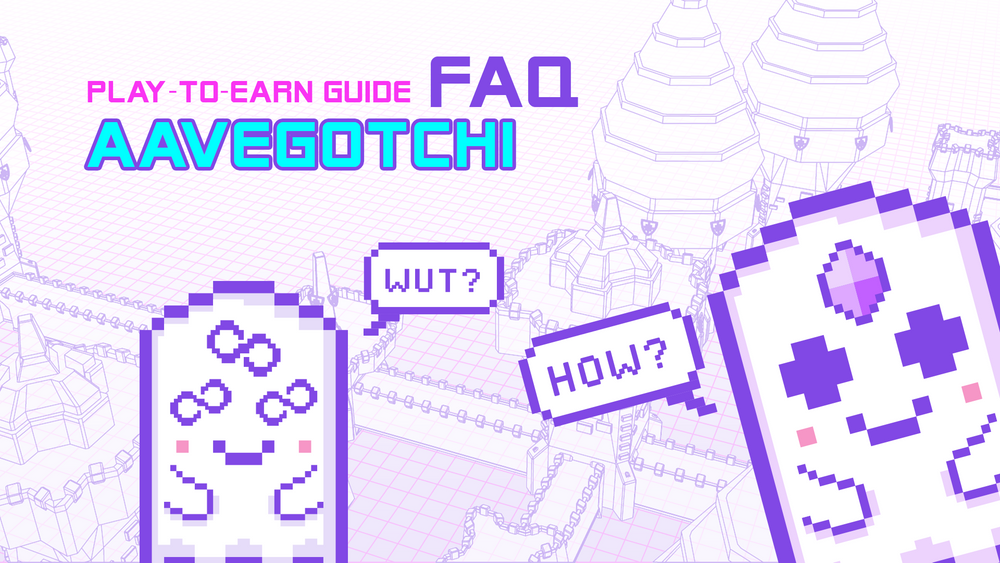Hey frens, here’s your comprehensive guide to The Aavegotchi Baazaar. The Aavegotchi Baazaar is Polygon’s most active NFT Marketplace, and your go-to spot for purchasing Aavegotchi NFTs. This guide will teach you all about it!
What NFTs are traded on The Aavegotchi Baazaar?
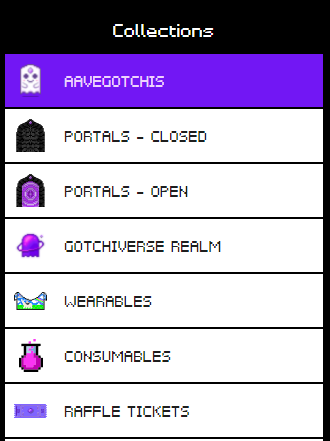
The Aavegotchi Baazaar is the secondary marketplace for buying and selling Aavegotchis, Portals, Wearables, Consumables, Raffle Tickets and Gotchiverse REALM land parcels. The Baazaar is accessible to view with or without connecting your web3 wallet at: https://aavegotchi.com/baazaar.
If you want to jump in and start buying or selling Aavegotchi NFTs, make sure to connect your Metamask or other supported wallet and connect to the Polygon Network. All Baazaar trades settle on the Polygon Network. If your assets are still on Ethereum Mainnet, don’t worry, we have a user frenly bridge <insert link>!
For every new listing in the Baazaar there is a listing fee of 0.1 GHST. This listing fee is to prevent spam listing and goes directly to the burn address on Polygon. When an item is sold in the Baazaar the seller gets 96.5% of the proceeds. The other 3.5% is allocated as follows:
- 2% to Pixelcraft Studios (Creators of Aavegotchi)
- 2% to Pixelcraft Studios*
- 1% to the AavegotchiDAO
- 0.5% to the Rarity Farming reward pool
Organizing The Aavegotchi Baazaar
Entering the Baazaar for the first time reveals an amazing variety of Aavegotchi NFT assets available for purchase.. Luckily there is a search feature and a number of filters in place to make it easy to organize and find items. All sections of the Baazaar can be sorted by price or by latest listing. In addition, there are a few specific filters for each item type:
- Aavegotchis

- Haunt 1 or Haunt 2
- Token ID
- Base Rarity Score (BRS)
- Kinship.
2. Portals

- Haunt 1 or Haunt 2
- Token ID
3. Gotchiverse REALM Parcels
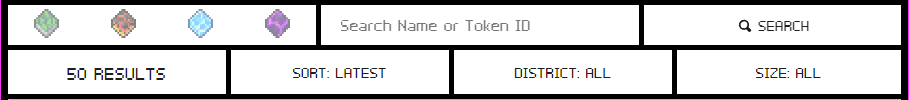
- District
- Size
- Gotchus Alchemica Boost
- Token ID
- 3-Word Address
4. Wearables
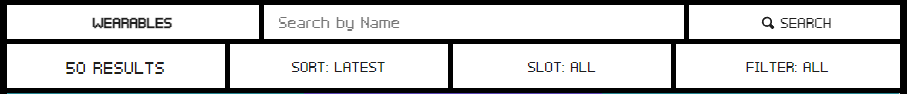
- Search by Name
- Slot (Body, Face3, Eyes, etc.)
- Rarity
5. Consumables
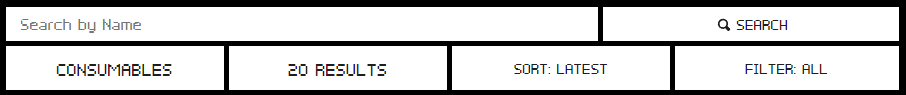
- Search by Name
- Rarity
6. Raffle Tickets
- Rarity
How to purchase NFTs from The Aavegotchi Baazaar
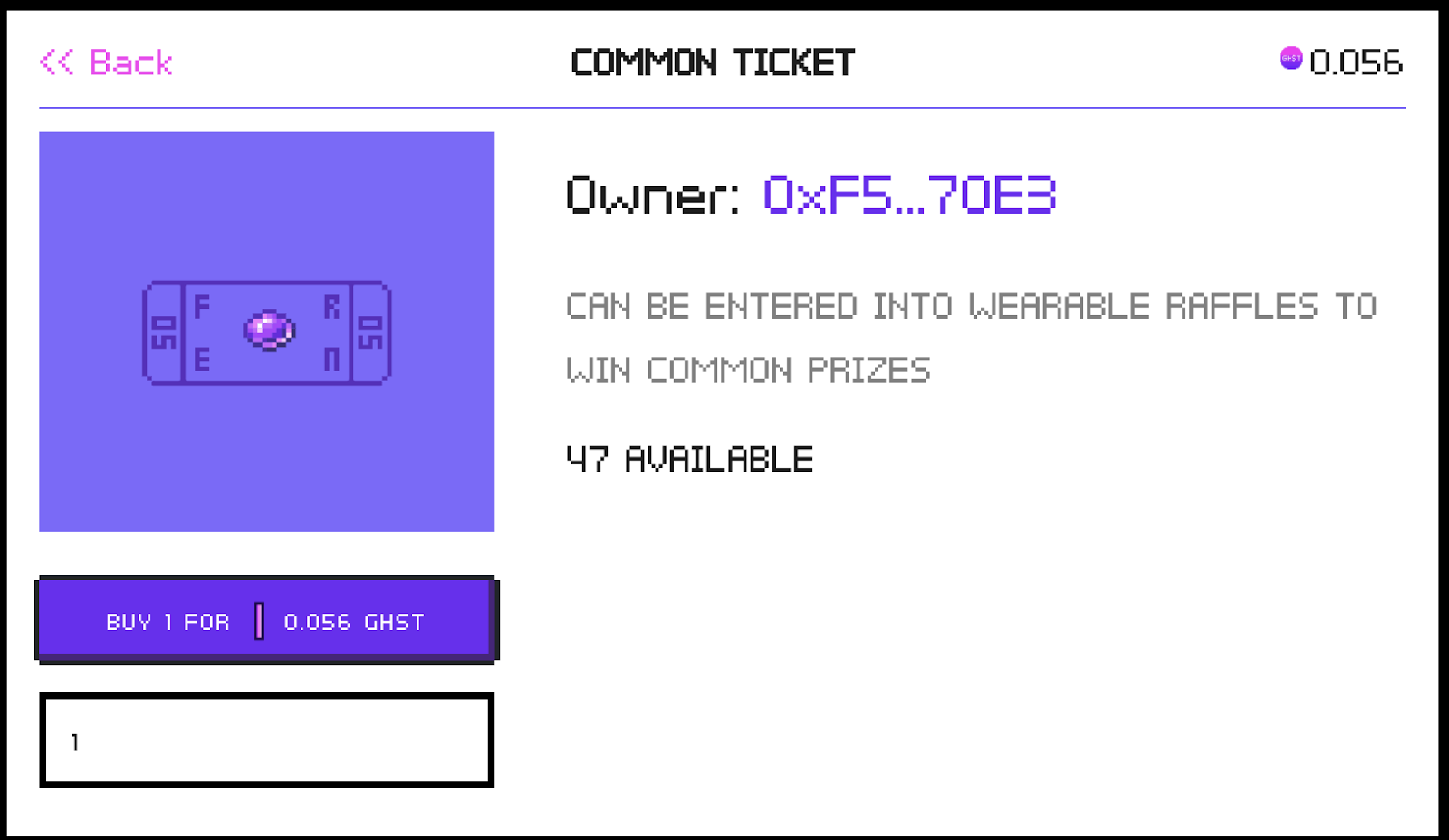
Making a purchase in the Baazaar is pretty straight forward. The first step is to find the item you want using the filters listed above. Next, click on the item and selec t“Buy for (insert amount) GHST.” After this you will have to confirm the transaction with the gas fees from your wallet. Now you simply wait for the transaction to complete. After the transaction is completed you officially have possession of the item!
How to list items in The Aavegotchi Baazaar
Listing items in The Baazaar is a bit more of a process than purchasing. Listing items is somewhat different depending on the item you want to sell.
Listing Aavegotchis:
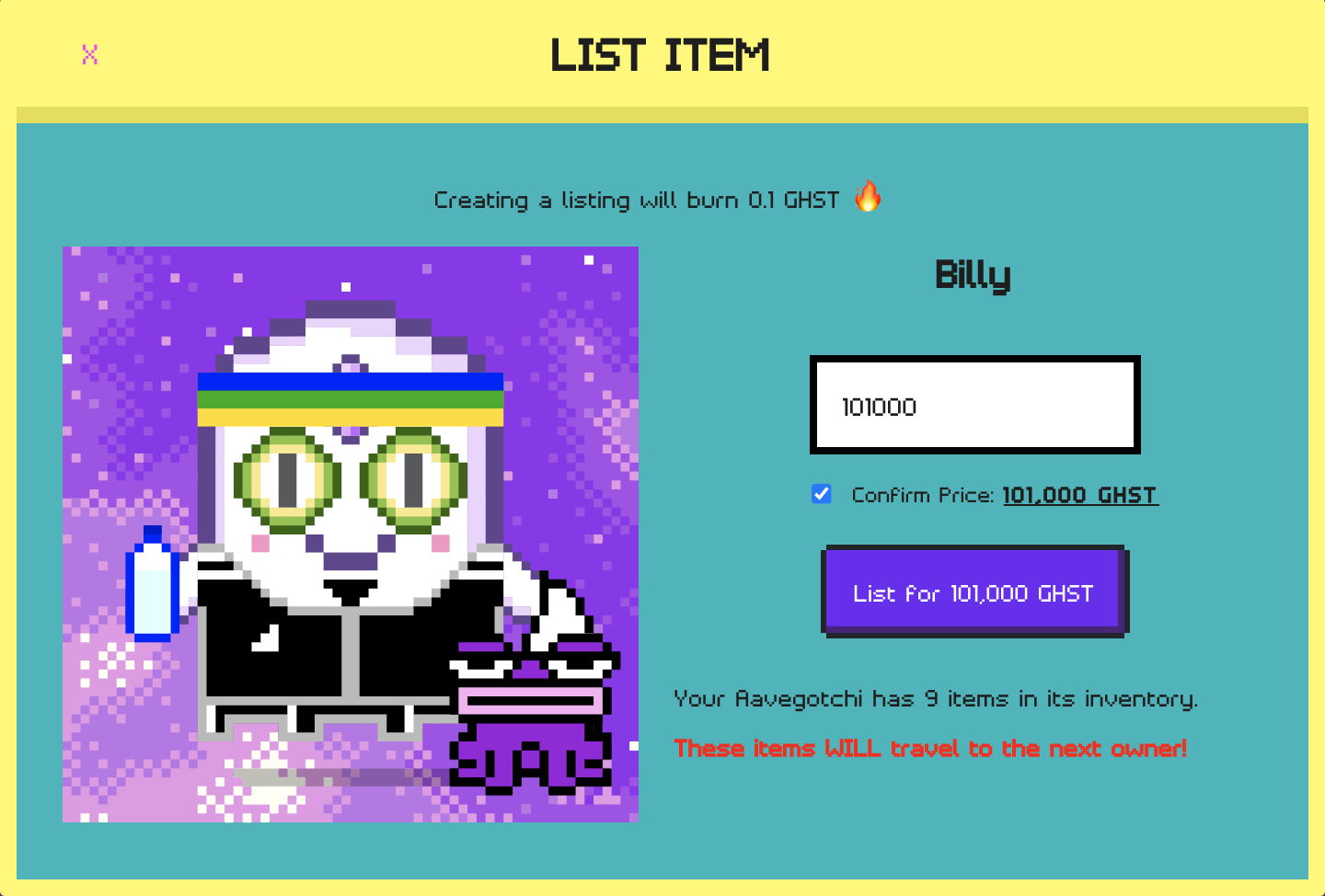
To list an Aavegotchi, simply go to your Aavegotchi’s dashboard and click “more” on the bottom right. From there you will selectthe “List in Baazaar” button and input your list price. Next, you will check the “Confirm Price” box and then the “List for (insert amount) GHST” button. Finally, as long as you’re absolutely certain you want to list your Gotchi fren for sale, you will confirm the transaction with the gas fees from your wallet.
Listing Portals
The only difference between listing Portals and listing Aavegotchis is where you go to find them. For Portals, you simply go to the “My Portals” page and find the portal you want to sell. You will then click the “List in Baazaar” button, confirm your price, click the “list for (insert amount) GHST” button, and confirm the transaction.
Listing Wearables and Consumables
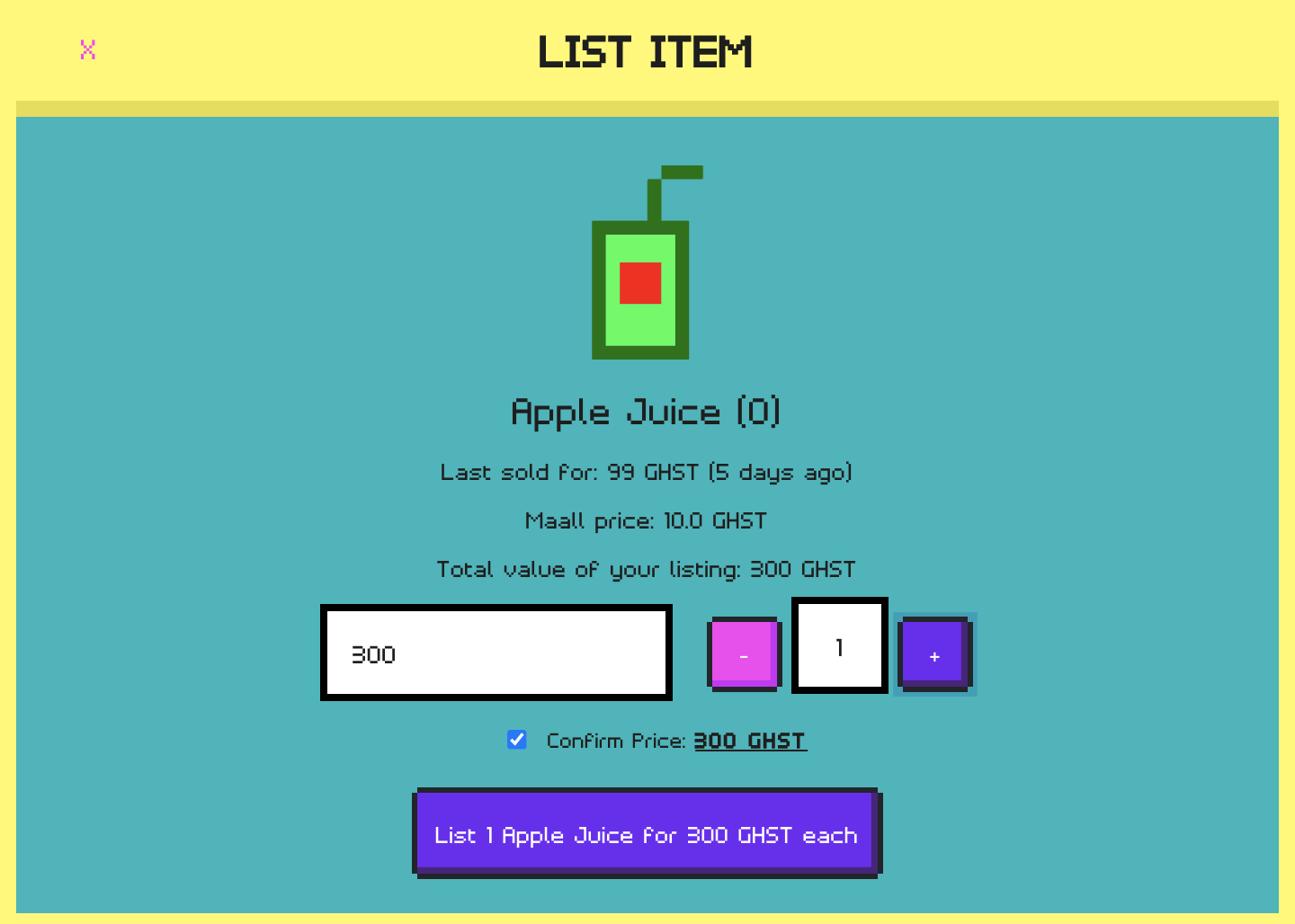
To list Wearables you must first make sure that your Wearables are not equipped on an Aavegotchi or in your Aavegotchi’s pocket. If they are, you must unequip them from your Aavegotchi and click “Transfer to me.” After doing this, you will go to the “My Items” page. From there you can select which Wearable or Consumable you wish to sell and click “List in Baazaar.” You will now enter your list price, click the “list for (insert amount) GHST” button, and confirm the transaction.
Listing Gotchiverse REALM Parcels
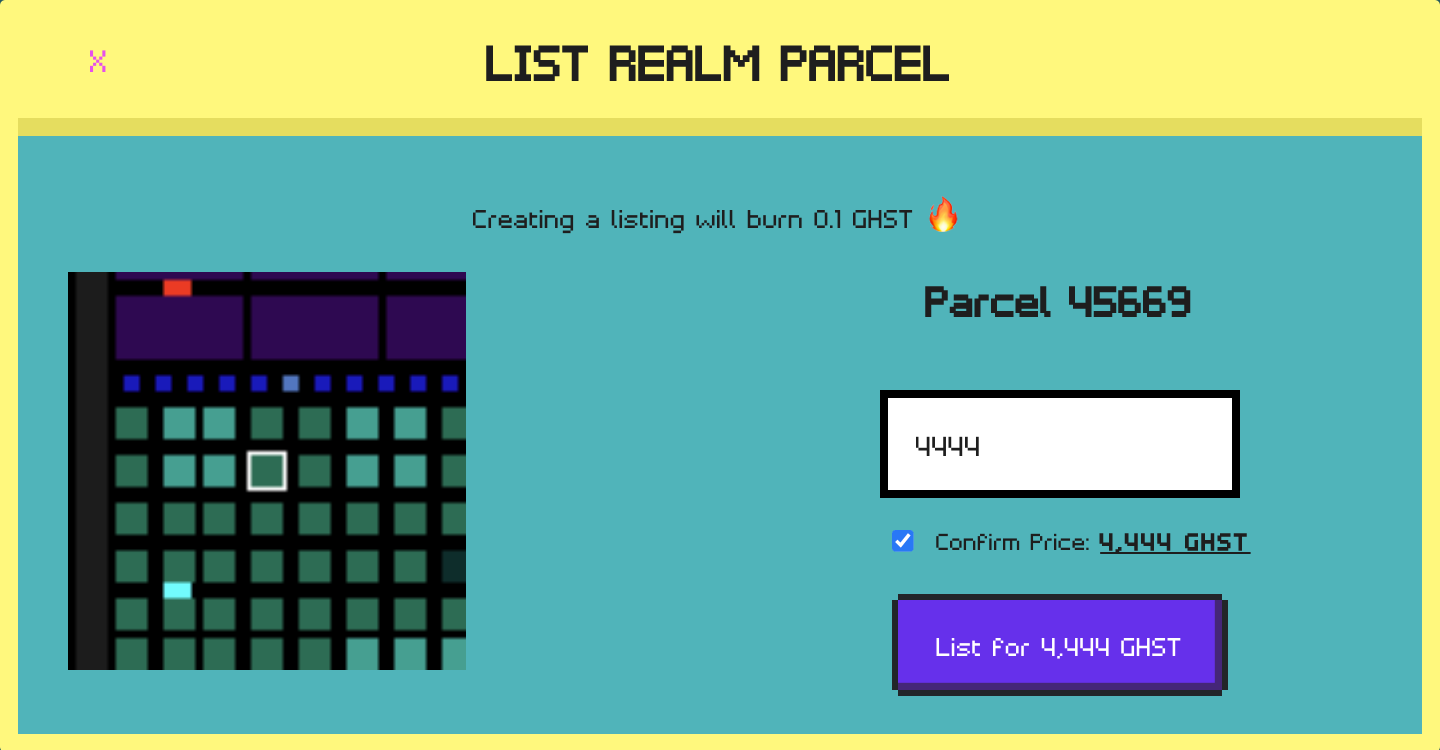
To list Gotchiverse REALM Parcels, you will go to the “My REALM” page and click “List in Baazaar.” From there you will enter your list price in GHST, click the “list for (insert amount) GHST” button, and confirm the transaction.
Tips
Before making a purchase I always recommend doing a few things to make sure you are getting the absolute best price possible. Using the search feature and filters is a must. When buying a specific Wearable,first search for that Wearable so I can see all current listings. Next, use the price filter to organize by lowest price. You can do this to find the best deal possible. For example, if one person has a Wearable listed for 100 GHST and another person has that same Wearable listed for 90 GHST, there’s no reason not to buy the cheaper one. The Baazaar’s recent activity tab can be useful as well to see how others value certain items.
These filters can also come in handy when listing an item for sale. It will allow you to see what prices other people list the same item for so you don’t underprice or overprice your item. For example, let’s say you want to sell a Wearable and you were planning to list it for 100 GHST. Using the search function and price filter, you find that the cheapest list price for that same Wearable is currently 150 GHST. You may decide to increase your list price after finding this information.
That’s everything you need to know to start buying and selling NFTs in the Aavegotchi Baazaar. Good luck find some deals frens!
About Aavegotchi

Aavegotchis are on-chain collectible ghosts staked with Aave’s interest-generating aTokens.
Compete for player rewards by earning XP, leveling up, and increasing the rarity of your Aavegotchi fren. Owned by the community, Aavegotchi is governed by the AavegotchiDAO and the native eco-governance token GHST. Visit Aavegotchi.com today and join the future of DeFi-staked NFT avatars!
Resources:
Official Website: https://aavegotchi.com/
Gotchiverse Website: https://verse.aavegotchi.com/
Official Wiki: https://wiki.aavegotchi.com
Medium: https://aavegotchi.medium.com
YouTube: www.youtube.com/c/Aavegotchi
Community:
Twitter: https://twitter.com/aavegotchi
Discord: http://discord.gg/aavegotchi
Telegram: https://t.me/aavegotchi
Reddit: https://www.reddit.com/r/Aavegotchi/